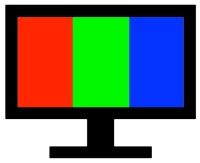T-Mobile is a leading telecommunications brand known for its cutting-edge mobile devices and connectivity solutions. This page provides resources to help T-Mobile users address screen burn and stuck pixel issues. The chart below lists each T-Mobile device along with its corresponding video link to ensure the video fits perfectly with the device’s screen size. I’ll keep this chart updated as new devices are released.
| Device Name | Display Resolution | Aspect Ratio | Video Link |
|---|---|---|---|
| T-Mobile G1 | 320x480 | 3:2 | Link |
| T-Mobile G2 | 480x800 | 5:3 | Link |
| T-Mobile Sidekick 4G | 480x800 | 5:3 | Link |
| T-Mobile Pulse | 320x480 | 3:2 | Link |
| T-Mobile myTouch 3G | 320x480 | 3:2 | Link |
| T-Mobile myTouch 4G | 480x800 | 5:3 | Link |
| T-Mobile Revvl 6 Pro 5G | 720x1640 | 20:9 | Link |
| T-Mobile Revvl V+ 5G | 720x1600 | 20:9 | Link |
| T-Mobile Sidekick LX | 240x400 | 6:5 | Coming Soon |
| T-Mobile Wing | 240x320 | 4:3 | Link |